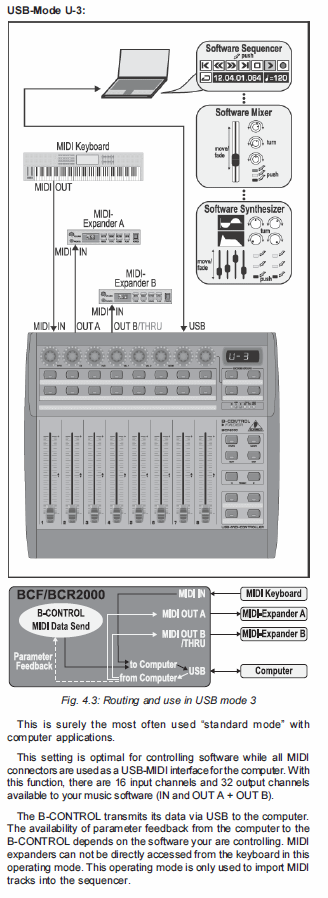
Support: Music Group Services USA tel 425-672-0816
Behringer BCR2000 B-Control Rotary Date code 1003, s/n N10000075245 • Drivers • Yahoo group •
Unofficial Behringer Control Development Kit •
BC Manager •
BC MIDI Implementation
Art Hunkins controller articles •
Control Surface Emulation of the Mackie
Control Universal
Editable preset template (PDF)
 This is a complicated device.
It can be programmed to emulate a Mackie console that responds to the HUI protocol,
although it does not come factory programmed this way.
This is a complicated device.
It can be programmed to emulate a Mackie console that responds to the HUI protocol,
although it does not come factory programmed this way.
The default mode is U1, but in the USB modes if the device is off when Ableton Live starts, it won't be recognized after it is turned on until Ableton restarts.
For a while I connect the BCR2000 via MIDI by setting it to S4 mode. This was useful because MIDI can be plugged in any time, and the computer could be put to sleep, and when it woke up the device would still work. Unfortunately, Windows 7 still has the same 10 MIDI device limitation as did Windows XP, so MIDI fell out of favor with me.
I then tried using the device in U3 mode, via a USB cable. This mode activates the MIDI I/O ports on the BCR2000. Unfortunately, I hit the 10 MIDI device limit, so I am now using mode U1, which does not enable the MIDI ports on the BCR2000. I am using the MIDI ports on the MIDISPORT 4x4 instead.