Time to read: about 2 minutes.
Native Instruments Guitar Rig Pro • User library • Forum • YouTube
Ableton Live and most other devices such as the FCB1010 only send 7 bit program change messages. This means that only the first 128 programs can be selected in any Guitar Rig bank. However, many banks can be defined. To define a new bank, type its name in the Guitar Rig bank list. Make sure no bank name is selected, then associate one or more presets with the new bank by dragging the preset name to the bank name.
Ableton Live can control Guitar Rig Pro 4 (paraphrased from the forum.) Select the desired Guitar Rig 4 bank before using the momentary switches.
- Set a controller such as the FCB1010 to issue program change messages. Here is a screen shot showing how to use Ripwerx to program switches 6-10 as momentary switches on FCB10101 bank 1, sending program changes on the default Guitar Rig channel, channel 1, using the currently selected Guitar Rig bank.
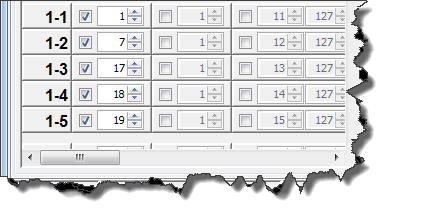
 Add Guitar Rig to an audio track.
Add Guitar Rig to an audio track.- If you don't see the MIDI out, make sure you have I•O visible on the far right of the Ableton screen just above the bottom section.
- Add an empty MIDI track.??This track's only function is to accept MIDI data and pass it to??Guitar??Rig 4. Set the channel's Monitor input to "In".
- In the MIDI track's MIDI To section, select the audio track that has the Guitar Rig 4 plugin assigned. Now when you a program change message is sent, it is received by the MIDI track, and then sent out to the MIDI input on the??guitar??rig??plugin on the audio track.
Native Instruments US technical support said it is not possible to select an arbitrary Guitar Rig bank via MIDI.
Just got these instructions from a response to a posting that are supposed to select an arbitrary bank, but they do not quite make sense to me:
- Create one or more MIDI clips in Ableton Live with only one note per clip. The clip must be configured that it DOES NOT play as a loop. The first clip might contain the note A1. Will this magically select bank 1? What is the significance of the actual note selected?
- Open the Guitar Rig VST, click on , then double-click on "New Controller". Name the new controller "Bank select".
- Click on , then , then I wish it were possible to select a bank! One can select a specific preset, but I want a bank so my FCB1010 foot pedals can trigger individual presets in the selected bank at will.

- Play the clip; this will select the desired bank. HOW?
- Control the playing of the clip from the computer keyboard (in Ableton press "KEY" or CMD+K) or an FCB1010 foot pedal.