Time to read: about 2 minutes.
MIDI
- To use a controller to play notes, enable the Track button in Live's MIDI/Sync Preferences. To use your controller to adjust device parameters, enable the Remote button.
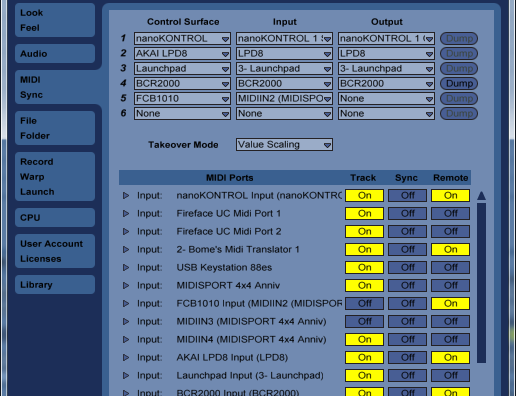
- Live only recognizes MIDI CCs for controlling MIDI functions.
- Tap tempo requires on and off messages for each tap.
- 1st value 0 (or 1, depends on 1-128 or 0-127); Ableton uses 0
- 2nd value 127 (or 128); Ableton uses 127
- Although tap tempo is usually set via CC#64, Ableton does not care about the channel or controller; you can use whatever is convenient.
- Some MIDI controllers, such as some touch-sensitive motorized faders, send complex MIDI messages. The control may be sending a MIDI message when it is first touched or moved and another message when the control is released. Live may not assign the control correctly because it is learning the last MIDI message that it receives. Here is a solution for controls that have this behavior:
- Turn on MIDI Map Mode in Live.
- Select the parameter you want to control.
- Touch and hold the control on the MIDI device.
- Turn off MIDI Map Mode.
- Release the control on the MIDI device.
Behringer FCB1010 Usage
- Stomp box buttons (6-10) are useful for enabling / disabling tracks. Regular buttons (1-5) are useful for most other functions, including enabling / disabling recording.
- See FCB1010 setup for information about UnO chip and programming. Here is a sysex file I created using Ripwerx; button 5 of bank 0 can be used to set tap tempo. The important settings are:
CC - Cont: 000, Val: 000 on MIDI channel 01 (0xb0 0x00 0x00) CC - Cont: 000, Val: 127 on MIDI channel 01 (0xb0 0x00 0x7f)
- Here is how the Ripwerx settings for tap tempo on switch 5 are shown in the Ripwerx program:
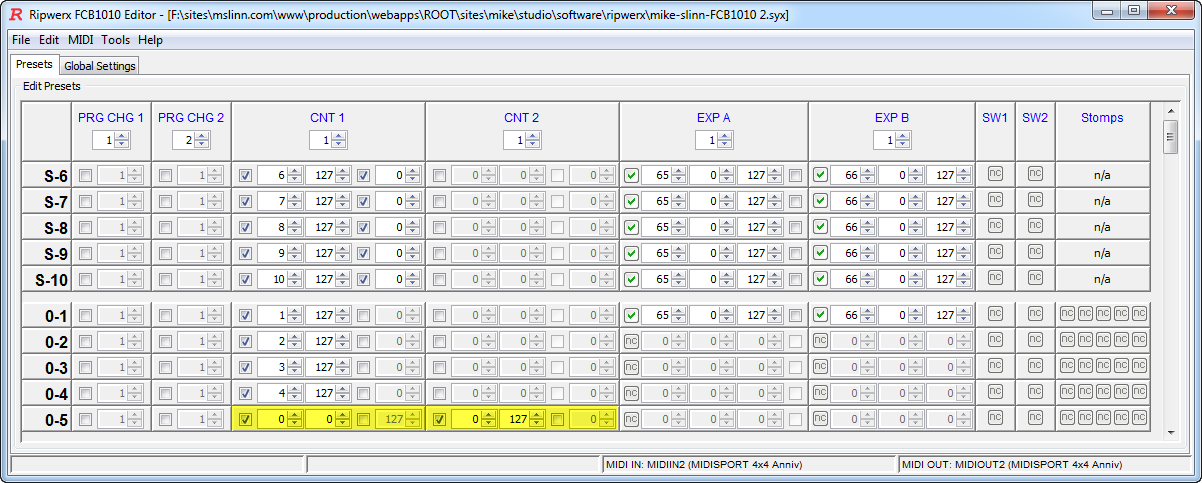
- To set tap tempo in Ableton:
- Click on the MIDI button (upper right); the assignable areas turn dark blue
- Click on the TAP button (upper left)
- Tap the FCB1010 button (#5)
- Exit the MIDI map mode by clicking on the MIDI button again.
- Now whenever you tap the FCB1010 button #5 three or more times in a row, the tempo will change
FCB1010 as a control surface
I wanted to use the FCB1010 as a control surface. I created a directory called %APPDATA%\Roaming\Ableton\Live 8.2.1\Preferences\User Remote Scripts\FCB1010 and placed UserConfiguration.txt in it. Not sure what values I should set in that file, other than the name of the device.